Systemize and scale your business
With our intuitive, secure Scaler Cloud Platform - all by yourself, guided by your own business intuition and our proven methodology
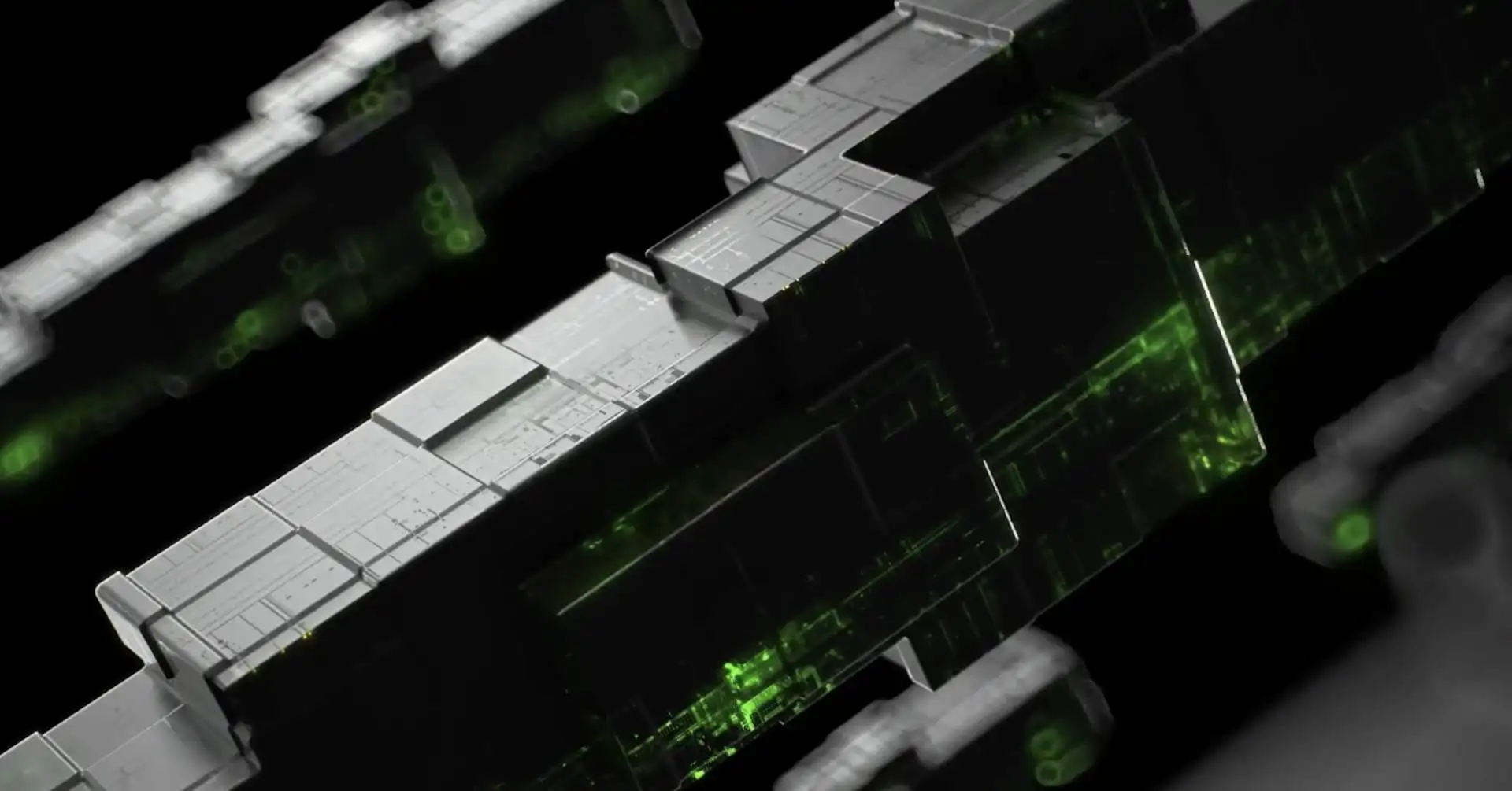
overview
Use Scaler to make data-driven decisions in your business
Systematization
Steps
Your business is just a few steps away from complete systematization:
Registration/Login
Create an account. After signing up, check your email for confirmation and follow the instructions. After successful login, you will get access to all the features of the app.
Company Setup
Enter your company name, select your time zone, and choose the currency that aligns with your business operations. After this you will enter your working space.
Create Company Metrics
Follow the instructions and complete the tasks to create a metrics tree for your company. Decompose all high-level metrics into their subsidiary components until you reach maximum decomposition to understand which metrics affect the bottom line. Visit page →
Build Your Organizational Structure
Build your company’s organizational structure by creating departments and positions. Establish roles, track hierarchy, and assign specific access levels to company data. Visit page →
Assign Responsibility for Metrics
Assign metrics to departments and designate responsible position to ensure effective control and management of each indicator.
Hire Employees
Add new employees to your company structure. Assign them to relevant roles within departments, track activity and manage their profiles. Visit page →
Set Objectives, Assign Tasks and Track Key Results
Once you’ve identified the company’s performance metrics, create objectives for them, decompose them into tasks, assign those responsible, set deadlines, and track key results. Visit page →
Begin Data Input
Start entering data into company metrics with maximum details using all necessary types of data, such as percent, currency, number and time. Add and configurate attributes and use different calculations types.
Create Clear Instructions
Set up explicit instructions for each employee according to their role, as well as a detailed guideline for working with specific indicators to ensure efficiency and transparency of processes.
Build a Knowledge Base
Document best practices, establish corporate culture guidelines, and maintain a structured repository of policies, procedures, and internal documentation. Enable controlled access for different teams, foster knowledge sharing, and streamline onboarding by providing essential learning materials and reference documents. Visit page →
Download
use Scaler on devices you love
Mac & Windows
Work with Scaler on your desktop! Download the platform for Windows or Mac and experience smooth performance tailored to your operating system.
Download:
iOS & Android
Get the Scaler platform from the App Store or Google Play and manage your business effortlessly from your smartphone or tablet.