overview
Use Scaler to make data-driven decisions in your business
Get next-generation solutions to seamlessly organize and grow your small business. Explore how Scaler can drive your business success!
Overview
01. Metrics Tree
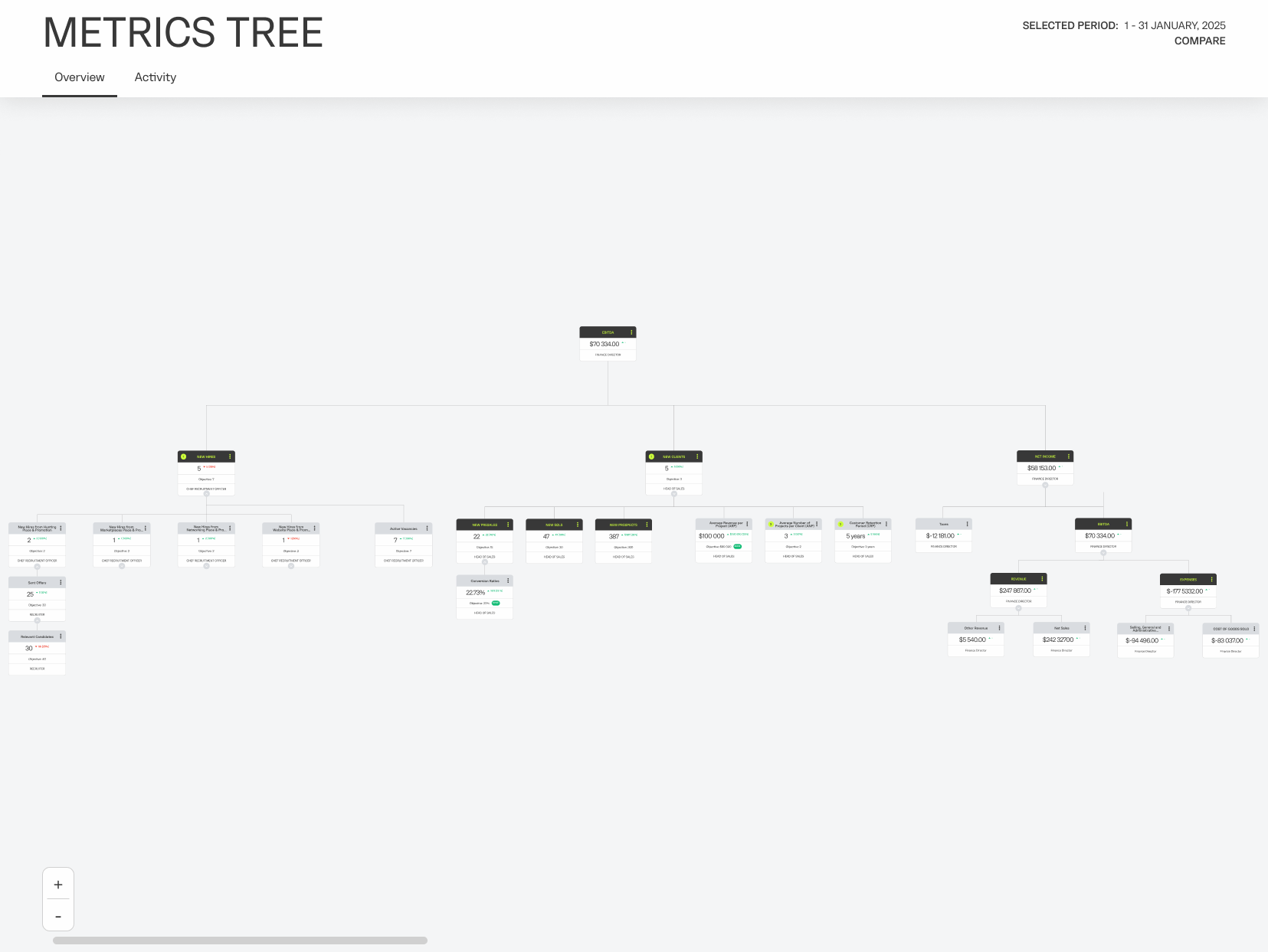
Metrics Tree in Scaler is a feature that enables you to organize and monitor your business’s key performance indicators (KPIs) within a structured hierarchy. It allows you to map the relationships between different metrics, clearly showing how each one contributes to achieving broader business objectives.
Overview
02. Metrics-Driven Execution Processes
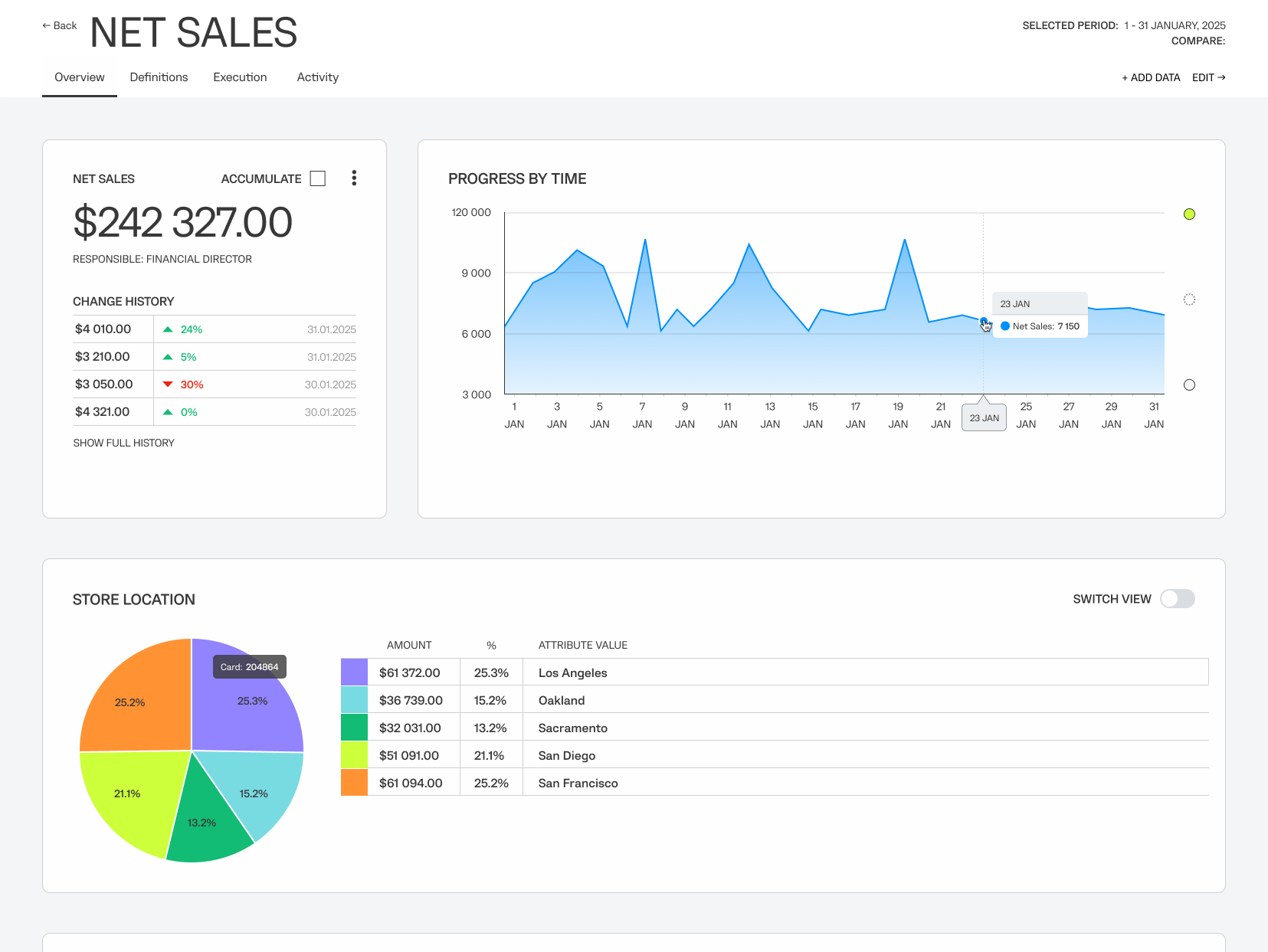
Metrics-Driven Execution Processes focus on guiding your business decisions using key performance indicators that are aligned with strategic objectives. This approach ensures that data backs your every action. By establishing measurable outcomes for each process, you can track performance, identify areas of improvement, and continuously optimize operations.
Overview
03. Department Dashboards
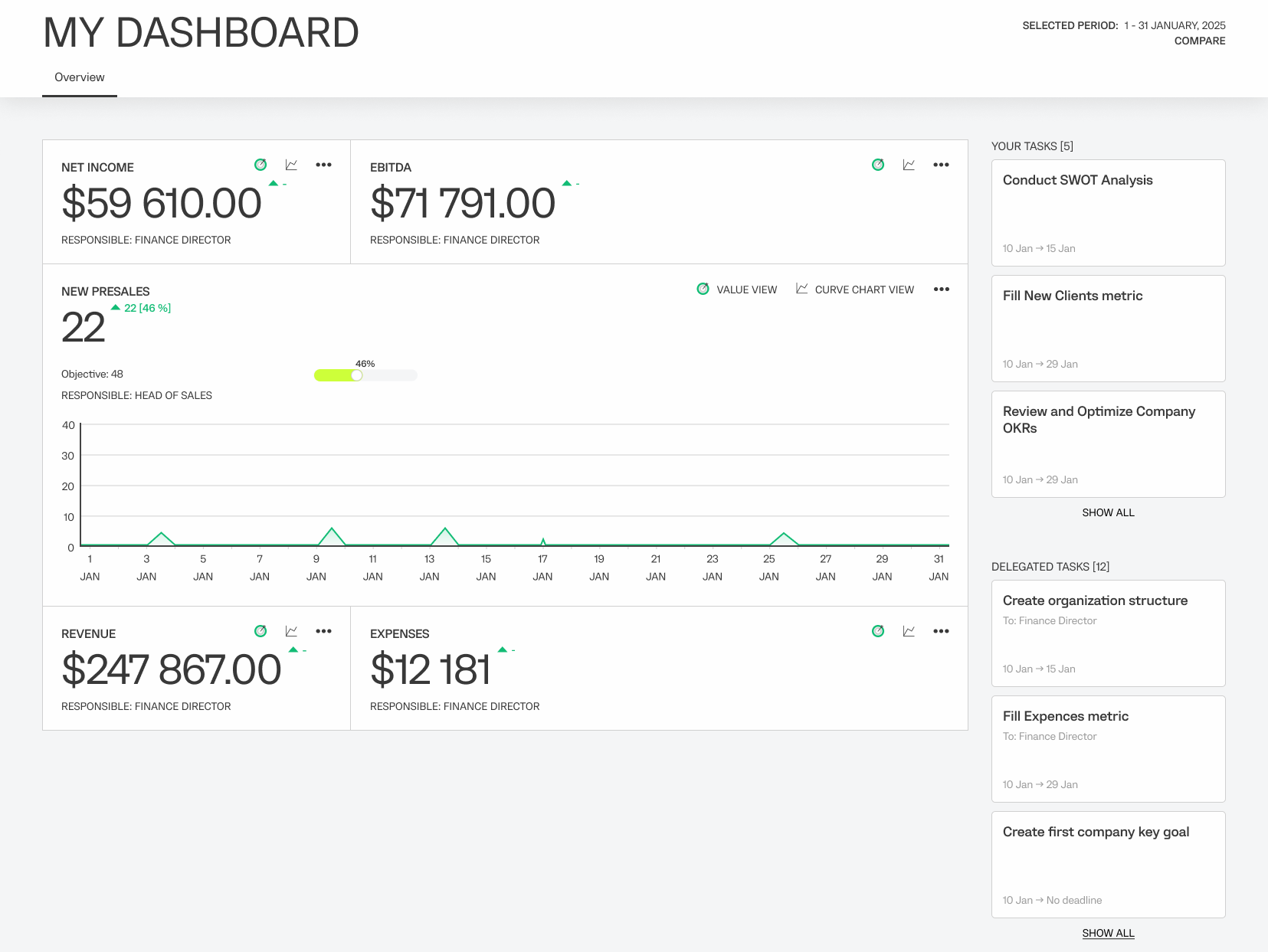
Department Dashboards in Scaler give you a powerful tool to monitor and analyze key performance indicators (KPIs) across different departments. Each department can have its own customized dashboard, automatically linked to relevant metrics, ensuring that teams have access to the most relevant and actionable data. This real-time visibility allows for quick decision-making, identifying trends, and addressing issues as they arise.
Overview
04. Organizational Structure
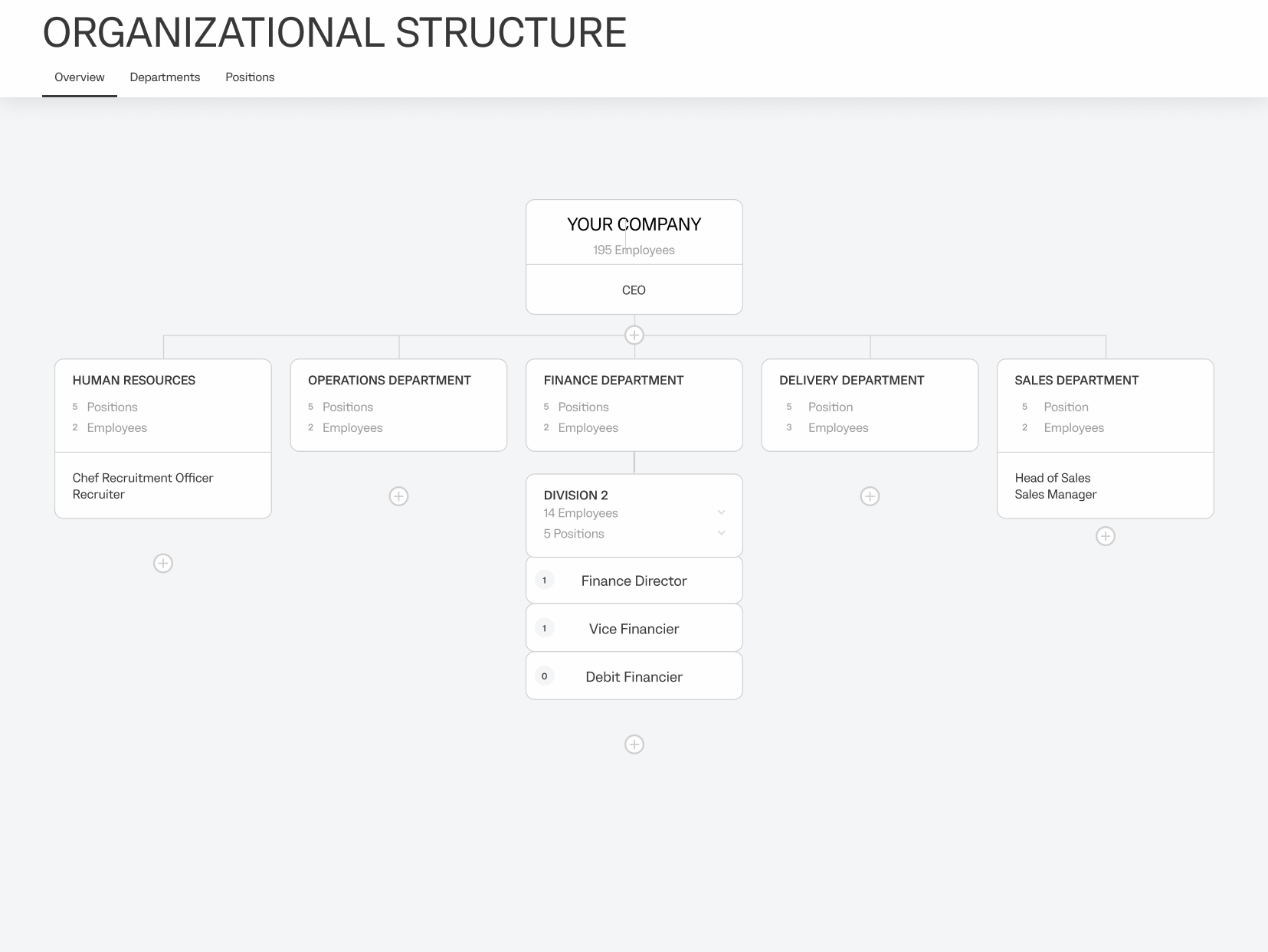
The Organizational Structure feature in Scaler enables you to define and optimize your internal hierarchy, roles, and reporting relationships. By creating a clear structure, you can align teams with organizational goals, streamline workflows, and ensure accountability at every level. This allows you to map out departments, roles, and responsibilities, ensuring that each team member understands their tasks and how they contribute to overall objectives.
Overview
05. Job Descriptions
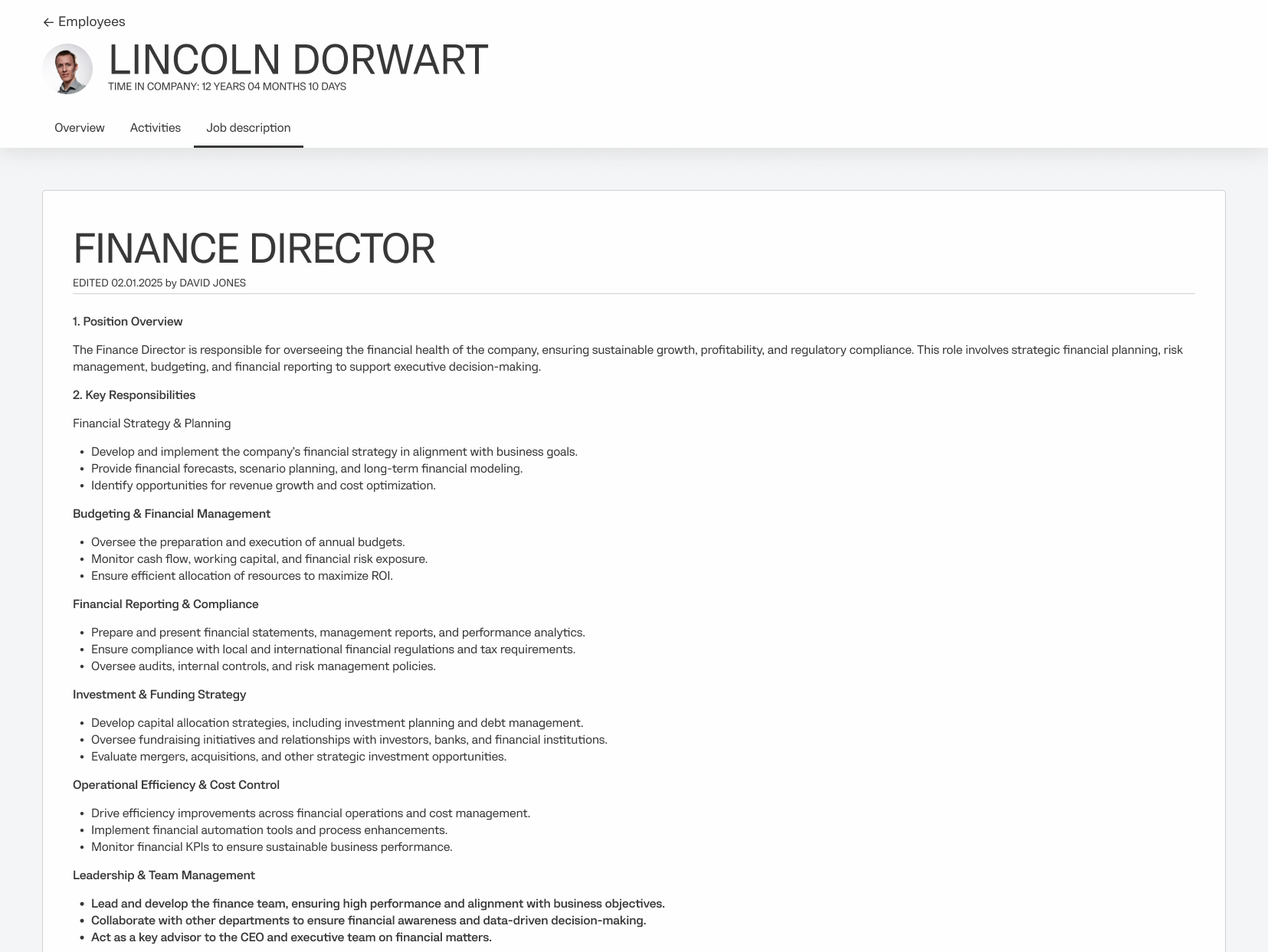
The Job Descriptions in Scaler ensures that every employee understands their role within your company, including duties, responsibilities, and expectations.The Job Descriptions streamlines the process by automatically generating and sharing detailed job descriptions for each position. By defining the scope of each role clearly, you, as a leader, enhance alignment across teams and ensure that everyone is working towards common objectives.
Overview
06. Employees
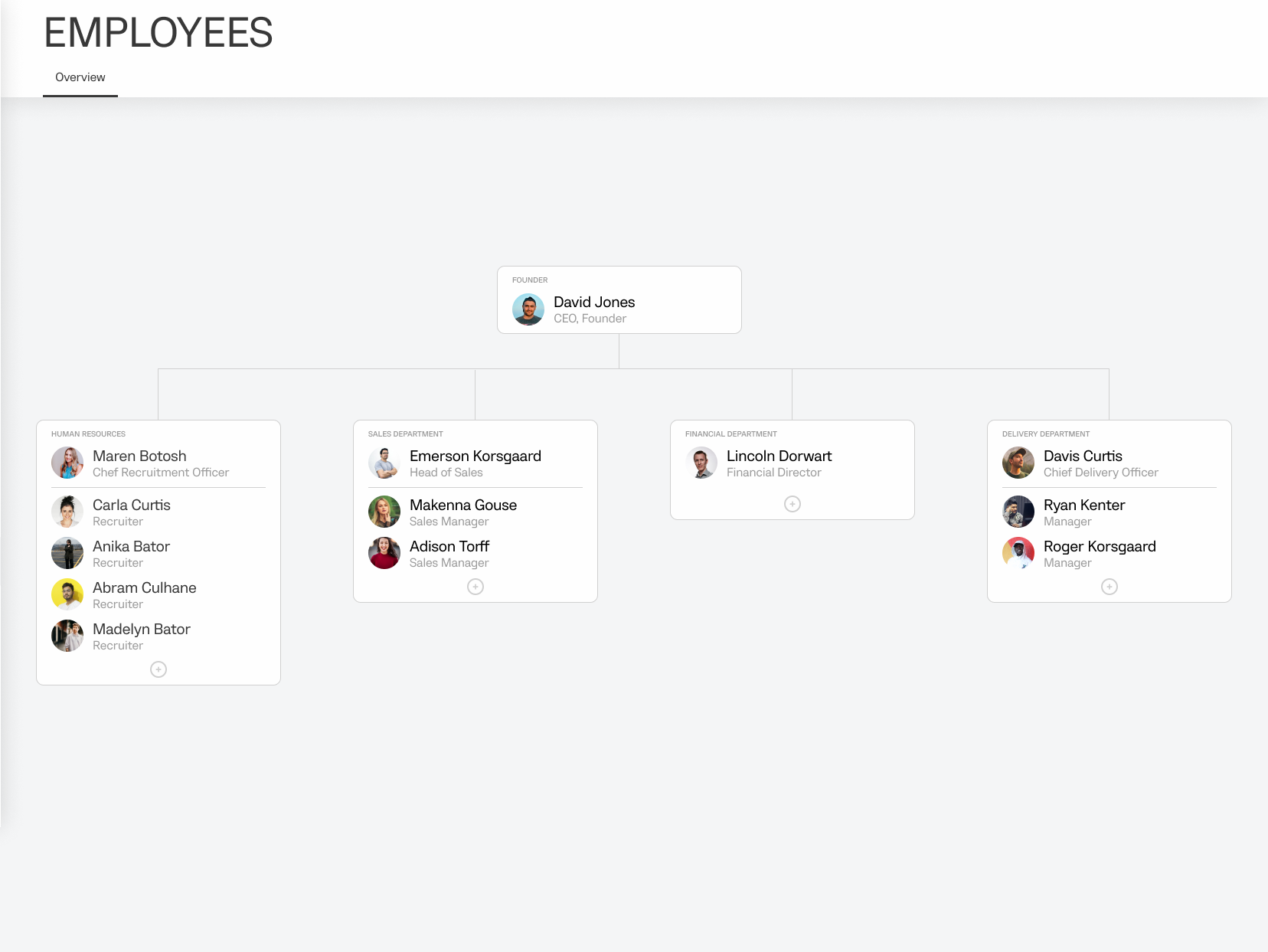
The Employees solution in Scaler allows you to centralize workforce management, ensuring complete visibility into employee roles, responsibilities, and performance. With a structured employee database, you can track key details, monitor activity, and align team efforts with business objectives.
Overview
07. Employees' Performance
Overview
08. Objectives
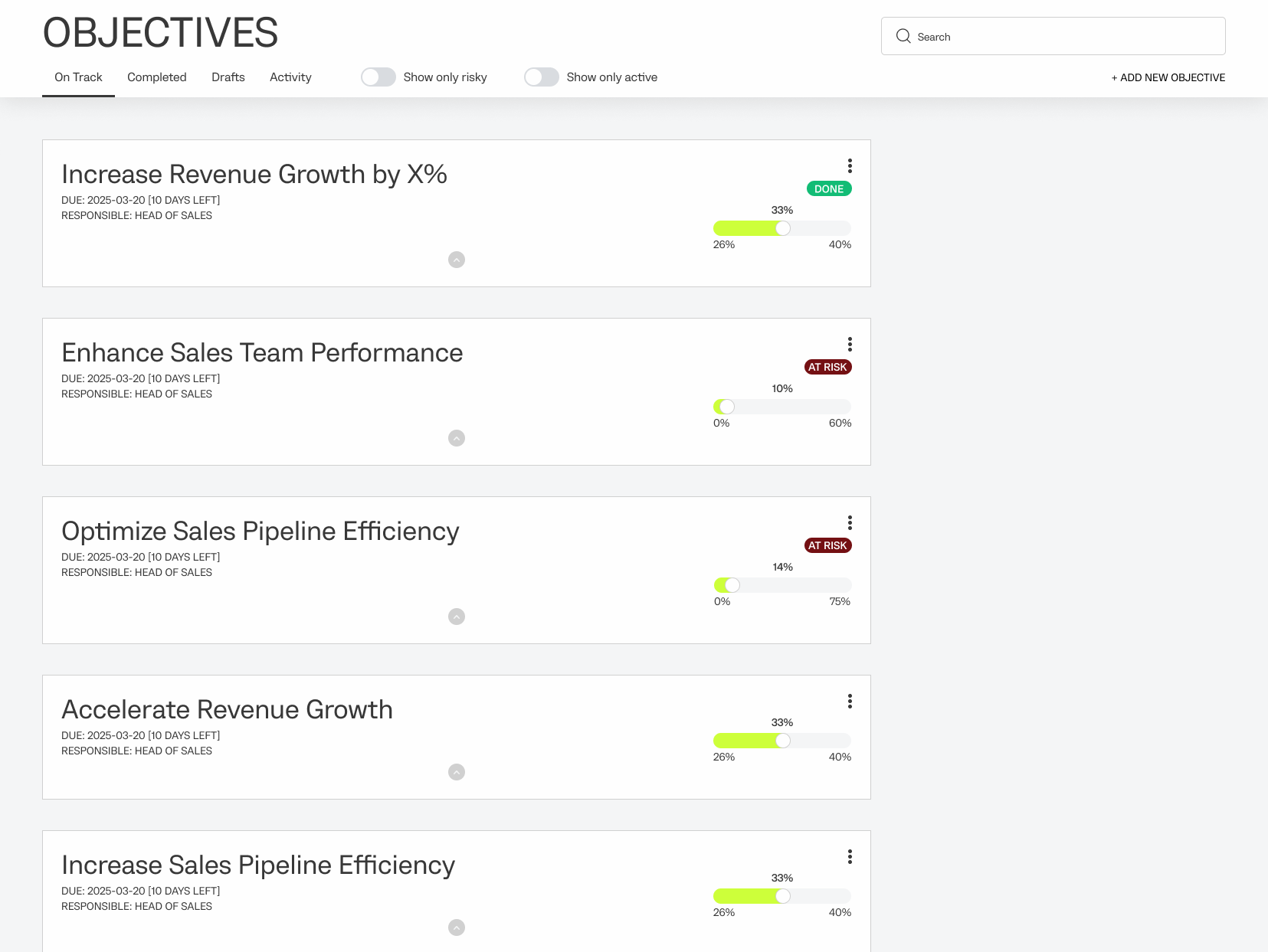
The Objectives solution in Scaler allows you to define, track, and align your business goals with key performance metrics, ensuring a structured and data-driven approach to strategic execution. By setting measurable objectives, you can maintain focus on critical business outcomes, such as revenue growth, cost efficiency, or customer retention.
Overview
09. Tasks and Key Results
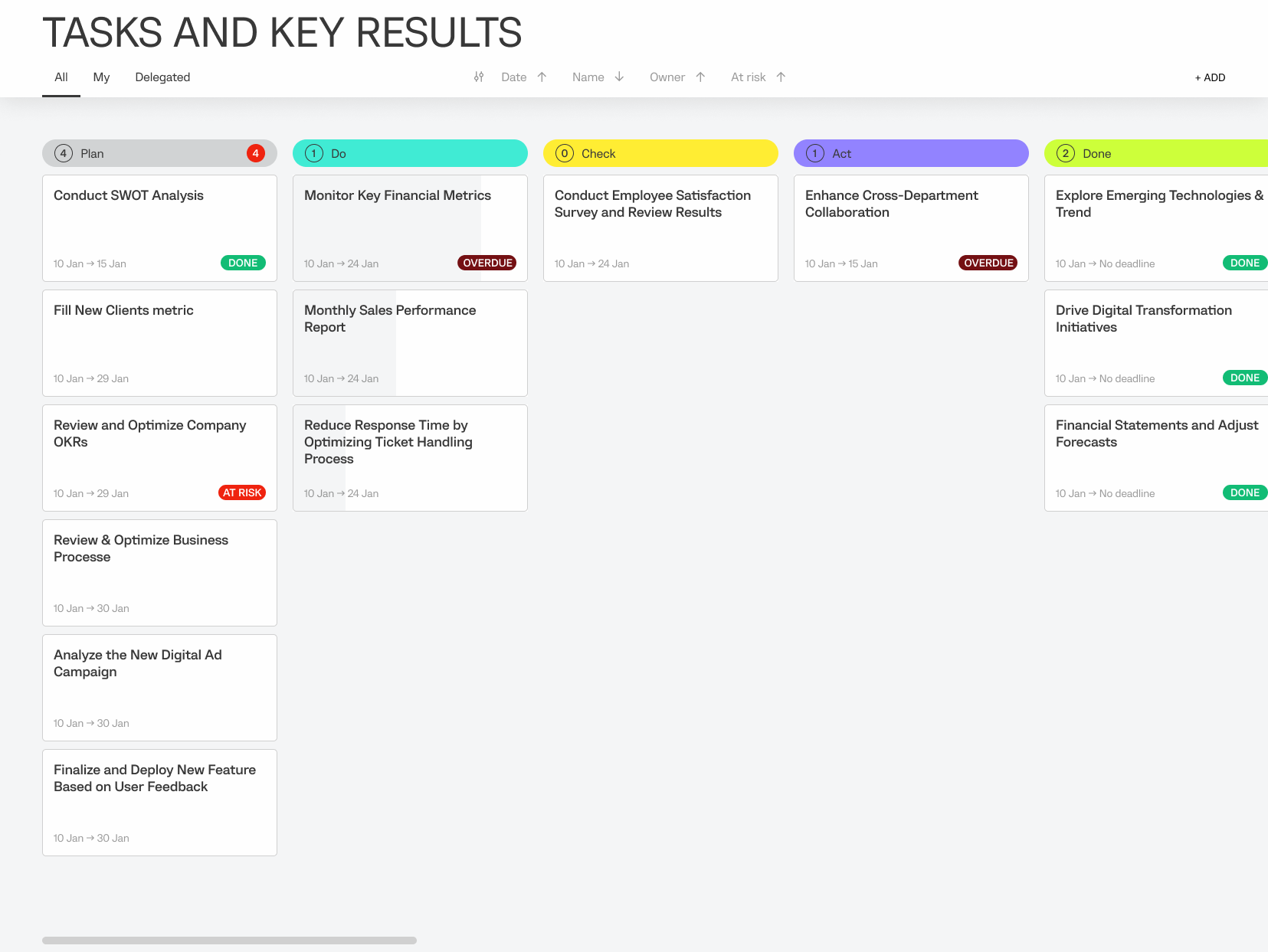
Tasks and Key Results (TKR) is a structured approach within Scaler designed to align daily operations with strategic business goals. It ensures that every task contributes to measurable outcomes.
In TKR, tasks represent actionable steps, while key results define specific, quantifiable achievements that indicate progress. This solution allows businesses to track real-time performance.
Overview
10. Employees' Reporting
Overview
11. Financials
Overview
12. Knowledge Base
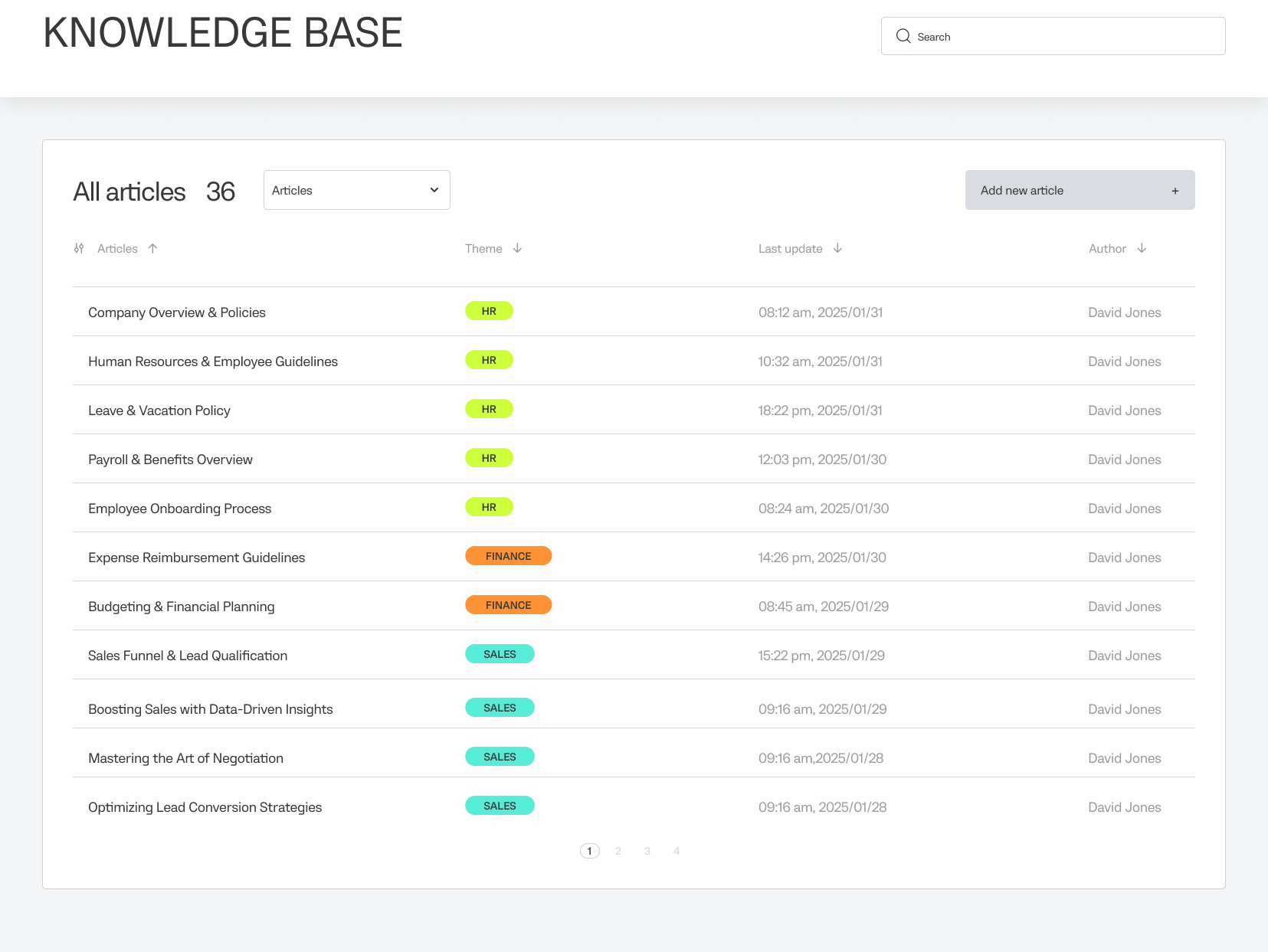
The Knowledge Base in Scaler is a solution that centralizes your company’s critical knowledge, making it easier to manage, update, and share across teams. By organizing and storing information in a structured way, it ensures that valuable company knowledge is always accessible, preventing knowledge loss.